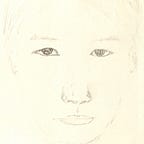I doubt anyone could earn a living by being an indie app developer. But I believe being an app developer let you express your mind in a new way. You could think in the code, express in the code and complete something in the app.
That’s why after I learned Swift, the apps I created so far look like personal tools. Because the programing language enables me to revisit those old problems in my mind and solve them in the new ways.
Recently I made a flashcard app. Though there is plenty of flashcard apps in the App Store, none of them meets my expectation. So I made one.
My expectation is, making use of watch face and complication.
Since I need a flashcard app to enhance my memory, not to prepare the exams like a student. I will not stare at the app for a long time. I just want to glimpse something every now and then to boost my memory. So I think watch face and complication is the most suitable place to do it.
The original prototype is like this:
This is the 4-lingual complication. Each complication corresponds to a language column in the data source table. When the complication timeline updated, each complication will show the same word in different languages.
And I could make it with more abstracted and flexible data models.
Each playlist is piles of cards. Users could group cards by their own ways. For example, Card1 is for English, Card2 is for Deutsch, Card3 is for Chinese and Card4 is for Japanese. And users could decide how they want to play these cards on the watch face. The idea is illustrated in different mapping tables.
In (2.a) mapping table, 4 complications corresponds to 4 different playlists. They will show content independently. In (2,b) mapping table, 4 complications are divided into 2 groups and the actual result is like this:
Upper left and right complications are showing constellation and its Greek name. Lower left and right complications are showing Japanese family name and its pronunciation.
This app is on the App Store. And if you want the free version, you could download it with the TestFlight. I provide both links below.
And here is a demo video when I submitted it for Apple’s review.
I hope this article could inspire you to see the complications in new eyes and you may revisit some old problems with new solutions, too.